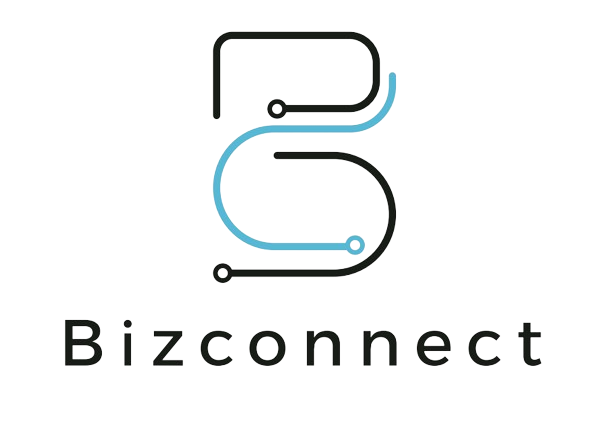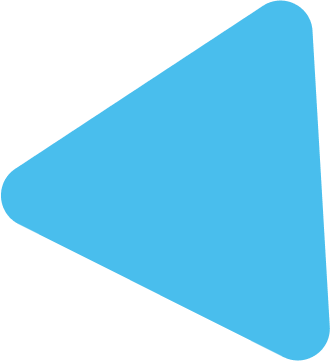In the fast-paced world of forex trading, having an edge can make all the difference. While automated trading systems, commonly known as Expert Advisors (EAs), offer a hands-free approach to executing trades, personalization is key to optimizing their performance. Customizing your trading EA allows you to tailor strategies to fit your unique trading style, risk tolerance, and market preferences. In this blog post, we’ll explore essential tips for personalizing your EA to enhance its effectiveness and align it with your individual goals.
Understanding Your Trading Style
Before delving into customization, it’s crucial to have a clear understanding of your trading style. Are you a day trader seeking quick profits, a swing trader looking for short to medium-term opportunities, or a long-term investor with a patient approach? Your EA should reflect and amplify your chosen style, so take the time to identify your strengths, weaknesses, and overall preferences.
Modify Default Parameters
Most EAs come with default settings that serve as a general starting point. However, these settings may not necessarily align with your specific objectives. Dive into the parameters of your EA and evaluate each one carefully. Consider tweaking variables such as lot size, risk-reward ratios, and timeframes to better suit your risk appetite and market outlook.
Backtesting for Optimization
Before applying any modifications to your EA, conduct thorough backtesting to evaluate its historical performance under various market conditions. Backtesting allows you to identify strengths and weaknesses, providing insights into potential areas for improvement. Pay attention to factors like drawdowns, win rates, and profit factors. This data-driven approach ensures that your customization efforts are based on informed decisions.
Incorporate Technical Indicators
Technical indicators play a crucial role in market analysis and can significantly enhance the functionality of your EA. Integrate indicators that align with your trading strategy, whether it’s moving averages, RSI, MACD, or any other relevant tools. Experiment with different combinations to find the ideal setup that complements your trading style and provides reliable signals.
Consider Market Conditions
Markets are dynamic, and conditions can change rapidly. Customize your EA to adapt to various market scenarios by incorporating features that respond to different volatility levels, trends, and news events. Implementing conditional statements based on market conditions can help your EA make more informed decisions, reducing the risk of losses during unpredictable market movements.
Implement Risk Management Strategies
Personalizing your EA should not only focus on maximizing profits but also on minimizing potential losses. Integrate effective risk management strategies into your customization process. This includes setting stop-loss orders, defining maximum drawdown limits, and adjusting position sizes based on account equity. A well-customized EA should prioritize capital preservation alongside profit generation.
Regularly Monitor and Adjust
The financial markets are dynamic, and what works today may not work tomorrow. Regularly monitor the performance of your customized EA and be prepared to make adjustments as needed. Stay informed about market trends, economic events, and any changes in trading conditions that may impact your strategy. This proactive approach ensures that your EA remains adaptive and effective over time.
Seek Professional Advice
If you’re not confident in your ability to customize your EA effectively, consider seeking professional advice. There are experienced traders, algorithm developers, and consultants who specialize in optimizing trading strategies. Collaborating with experts can provide valuable insights, helping you fine-tune your EA for optimal performance and aligning it with your unique trading goals.
Document Your Customization Process
As you make modifications to your EA, document each change and its rationale. Keeping a detailed record allows you to track the evolution of your strategy and understand the impact of specific adjustments. In the event of unexpected outcomes, having a comprehensive customization log enables you to troubleshoot issues more effectively and make data-driven decisions for future enhancements.
Test in a Demo Environment
Before deploying any customized EA in a live trading environment, test it thoroughly in a demo account. This step is crucial to ensure that your modifications perform as intended without risking real capital. Use the demo environment to simulate different market conditions and scenarios, validating the robustness of your customized strategy before applying it to live trades.
Conclusion
Customizing your trading EA is a continuous process that requires careful consideration and monitoring. By understanding your trading style, modifying default parameters, backtesting for optimization, incorporating technical indicators, considering market conditions, implementing risk management strategies, regularly monitoring and adjusting, seeking professional advice, documenting your customization process, and testing in a demo environment, you can create a personalized strategy that aligns with your goals and enhances your chances of success in the ever-changing world of forex trading. Remember, the key to successful customization is a balance between innovation and risk management, allowing you to navigate the markets with confidence and efficiency.
FAQs: Customizing Your Trading EA
- Why should I customize my trading EA?
Customizing your trading EA allows you to tailor strategies to your unique trading style, risk tolerance, and market preferences. It enhances the adaptability of your EA, aligning it more closely with your individual goals and increasing its effectiveness in diverse market conditions.
- How do I determine my trading style?
Identifying your trading style involves understanding your time horizon, risk appetite, and overall approach to the markets. Are you a day trader, swing trader, or long-term investor? Assess your strengths, weaknesses, and preferences to determine your trading style.
- What parameters can I modify in my EA?
You can modify various parameters, including lot size, risk-reward ratios, timeframes, and other settings specific to your EA. Adjusting these parameters allows you to fine-tune your strategy to better suit your risk tolerance and market outlook.
- Why is backtesting important for customization?
Backtesting evaluates your EA’s historical performance under different market conditions. It helps you identify strengths, weaknesses, and potential areas for improvement. A data-driven approach based on backtesting ensures that customization decisions are well-informed.
- How can technical indicators improve my EA?
Integrating technical indicators like moving averages, RSI, MACD, etc., can enhance your EA’s functionality. These indicators provide valuable signals for market analysis and can be customized to align with your trading strategy.
- Should I consider market conditions when customizing my EA?
Yes, adapting your EA to different market conditions is crucial. Consider incorporating features that respond to varying levels of volatility, trends, and news events. This ensures your EA can make more informed decisions in dynamic market environments.
- What risk management strategies should I implement?
Effective risk management includes setting stop-loss orders, defining maximum drawdown limits, and adjusting position sizes based on account equity. A well-customized EA should prioritize capital preservation alongside profit generation.
- How often should I monitor and adjust my customized EA?
Regular monitoring is essential, and adjustments should be made as needed. Stay informed about market trends, economic events, and changes in trading conditions. Proactive monitoring ensures that your EA remains adaptive and effective over time.
- Is professional advice necessary for customizing my EA?
If you’re not confident in your customization abilities, seeking professional advice is advisable. Experienced traders and algorithm developers can provide valuable insights, helping you fine-tune your EA for optimal performance.
- Why should I document my customization process?
Documenting each customization and its rationale helps track the evolution of your strategy. In case of unexpected outcomes, a comprehensive customization log enables more effective troubleshooting and data-driven decisions for future enhancements.
- Why should I test my customized EA in a demo environment?
Testing in a demo environment allows you to validate your modifications without risking real capital. It helps ensure that your customized strategy performs as intended under various market conditions before deploying it in live trades.